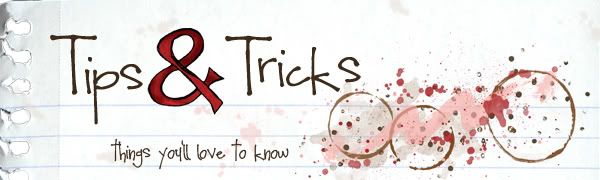Tips & Tricks: Rotating an element/item
It’s Pollywog, MandaKay here, bringing you our first installment of our Tips & Tricks series. Keep an eye out for some great tips, tricks, and tutorials coming your way periodically here at the Lilypad blog. Some of them you will already know how to do, but hopefully you will get something new out of each and every one of them! I have gotten the opportunity many times now to teach little classes on digital scrapbooking and it is so much fun for me to see the process of it from those fresh eyes again! I remember 6 years ago when I was being taught some of the basics of digital scrapbooking in Photoshop, a program I had never used or even seen before, feeling overwhelmed. Now 6 years later I still am overwhelmed at times! 🙂 Our hope is that some of these tutorials help you feel not so overwhelmed, and help you to enjoy the process!
Today I am going to teach you how to rotate an element or object in Photoshop and Photoshop Elements. Have you ever had an element/picture/template/image that you wanted to “face” the other way? Sometimes I need a string or an element to be rotated or flipped. There is a really quick way to do just that in the photoshop programs! I use this prompt so often…I feel that it really stretches my scrapping dollar! If I am duplicating a bunch of one element for example, I can give it new life by flipping it horizontally and then bringing it into the LO and it looks like a new element! For my example I chose a string by Rachel Young to flip for you. Let’s say that this original string would work more cohesively on my LO if it were flipped.
Here is the original string:
Here is a picture of the same string just rotated horizontally:
Here are the steps to achieve this!
In Photoshop Elements the prompt is this: Image > Rotate>Flip Horizontally
In Photoshop CS the prompt is this: Image > Rotate Canvas > Flip Canvas Horizontally
This is a fun little tool to use on templates to make them more your own, to photos if you want the photo to be facing a different way, etc… One thing to be careful for is to not rotate canvas horizontally if there are words in the element or photo. For instance, if your daughter’s shirt says GAP on it and you rotate the photo horizontally, the shirt will appear to read PAG! Also generally you will rotate canvas on the element before dragging it into your LO!
Have fun with this little trick! Hopefully for some of you it is a new concept!